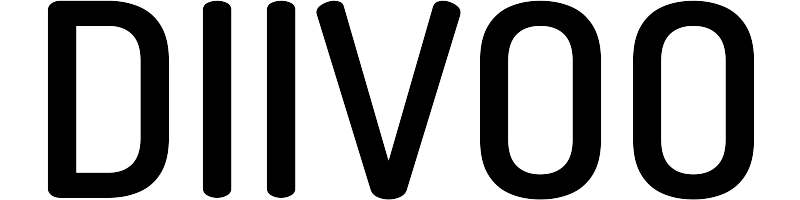Unistyle Brass Swivel Programmable Hose Timer for Outdoor Watering
Category: Dual Timer

Usage & Benefits
Smart WiFi Remote Irrigation Control
Ease of Installation and Control With the "SmartLife" app, you can effortlessly add the smart irrigation timer through the gateway interface within the app, which supports 2.4GHz WiFi only. The smart irrigation timer ensures a stable connection with the gateway within a range of up to 30 feet, allowing you full control over your garden irrigation system from anywhere, anytime.
Rain Delay Feature The Unistyle Smart irrigation timer lets you set a manual watering delay of 1-7 days, helping you save water every month. This feature is particularly useful for unexpected weather changes.
Spray Irrigation Mode In spray mode, the WiFi sprinkler timer cycles on and off intermittently. You can set the start and end times, spray duration, and interval frequency (Monday to Sunday). The spray duration ranges from 1 second to 59 minutes and 59 seconds. This mode is ideal for cooling and dust removal during summer.
Timed Irrigation Mode Through the app’s scheduled page, you can program the smart water timer to set the start time, duration, and watering cycle frequency. The Unistyle timer irrigation offers up to 5 different watering modes for each area, allowing for precise control and efficiency.
Durable and Waterproof Design The WiFi-controlled hose timer is made from high-quality ABS plastic with a UV-resistant surface. The connector is reinforced with 30% nylon material and can withstand water pressure from 7.25 psi to 116 psi. The battery cover is waterproof, featuring a rubber ring and silicone gasket for maximum protection.
Customer Service and Warranty Unistyle is dedicated to providing excellent customer service. We offer a one-year warranty on all products. If you encounter any issues, feel free to contact our professional support team for immediate assistance.
Important Notes
- WiFi and Bluetooth Requirements: Turn on WiFi and Bluetooth and operate within 49 feet to control the timer through the app.
- Hub Location: Keep the hub near you and ensure it is always plugged into a power source.
- Battery Use: Use only brand new batteries; do not mix old and new ones.
- Operating Video: Watch the operation video on the product page for guidance.
- System Restart: If you disconnect while downloading the operating system, long press the machine button to restart and re-download the system.